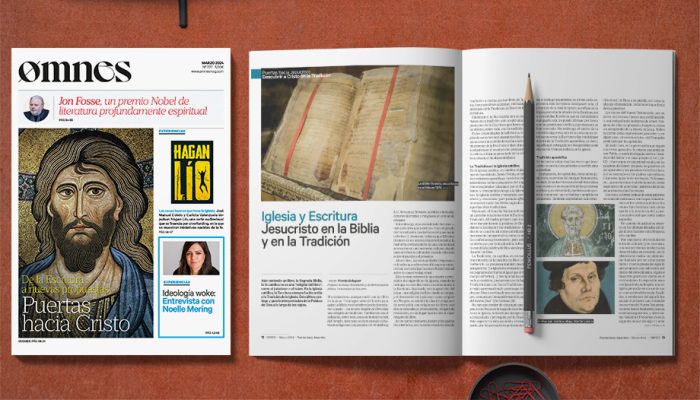Working in the cloud means using data, programs and applications that are not physically installed on your devices. In this way, you can be productive from anywhere, having access to up-to-date information at all times. The cloud is not an abstract concept: it is a high-capacity server made available to users by leading information management companies.
It is important to know that the Cloud ComputingThe advantages of this system are many, and I would like you to know about them. Some of them are the following:
1. Warn and train your work team. One of the biggest advantages of working in the cloud is that all members of your team can be working on the same project from anywhere, whether from the parish, the office, their homes or the most remote part of the planet. Of course, getting started involves a period of adaptation and team building. You can start by integrating the simplest tasks into the cloud.
2. Choose only the most necessary applications. There are hundreds of applications on the web with technology cloud. In the previous article (Omnes, October 2021) I have proposed some of the main ones. Choose the one that best suits your needs.
3. Manage your team from the cloud. Teamwork. The cloud offers the possibility of sharing documents with other users, so it is possible to work online with the same document and update the information for the whole team.
4. Choose a secure cloud service provider. I advise you to hire a server cloud secure, and exclusively for your workplace, where you can store any private documentation without any risk to the conservation of information or its security.
5. Know your cloud like the back of your hand. It is important to know where the cloud is located; and, especially for data protection compliance purposes, who, how and when the data stored by your provider can be accessed. cloud.
6. Protects access security. Whether using passwords or two-factor authentication systems, you should take special care in accessing the cloud of your business, as not all team members will need to know and have access to the same information. Collaborative and networked work allows you to access the cloud from any device...
7. Always back up your files.
8. Do not give more data than necessary. When working with cloud applications, any security is too little. Fill in only the data strictly necessary to enjoy a service or product in the cloud.
9. You can work in the cloud from your Smartphone (smart cell phone), Tablet or Ipad...., which can make it easier.
10. Enjoy the cloud. When you switch to the cloud, if you have not already done so, you will enjoy all its advantages and discover curious applications that will improve your performance and that of your computer, and get your creativity in shape. These online applications allow you to retouch images from your own smartphone.
Once these advantages are known, how to work securely? Working in the cloud means that a company's or client's sensitive information is not stored on its own servers, but that does not mean that it is not handled securely. To ensure security, it is enough to follow certain rules or make sure that your provider complies with them:
–Reliable storage serviceMost of the service providers of the Cloud Computing guarantee the protection of your data;
-Choose appropriate passwords: Although it seems to be of little relevance, most security problems arise from weak passwords;
-Use encrypted servers: In this type of service, the information is compressed and encrypted in such a way that it can only be retrieved with the administrator's password;
-Maintain an updated antivirus: data leaks may be due not to the cloud, but to the device used to access it;
-Not sharing everything: only data that is used collaboratively or needs to be accessed from anywhere needs to be shared;
-Backing up: Although the files in the cloud are safe, it never hurts to have a backup own, in case the service is interrupted for any reason.
Working in the cloud is no longer the future: it has become the present thanks to the need for fast and efficient information management and the digital transformation of institutions to adapt to the needs of the moment.