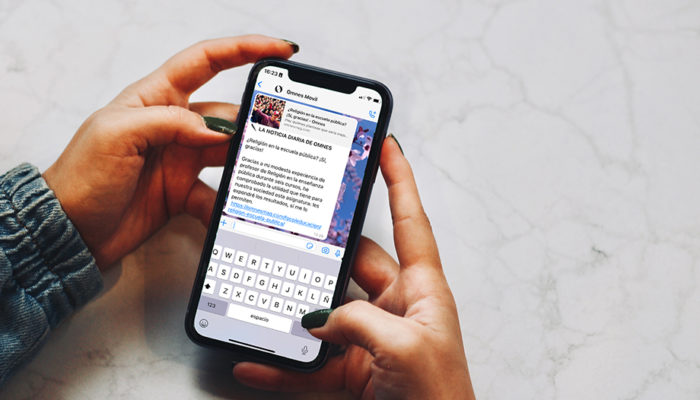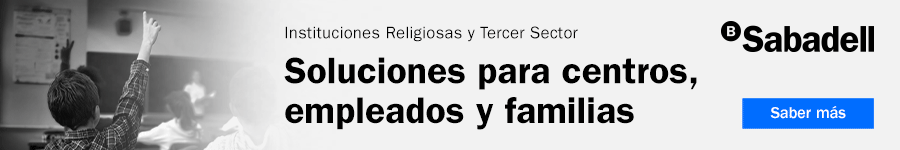All systems have the particularity of being protected by an access password. Therefore, in order to have a safe and secure digital organization, we must have a solid and efficient password. In this way, we will avoid suffering incidents with our online accounts.
Experience shows the usefulness of the following prudent measures.
-Do not use the same password for everything. For each user we have (email, social network, bank, etc.) we should have a different password. Cybercriminals often steal passwords from websites with poor security, and then try to replicate them in more secure environments, such as bank websites. So: it is a good idea to use different passwords on different sites on the Internet.
-Long, complex keys, and if they do not make sense, the better.The best passwords, i.e. the most difficult to guess and therefore to steal, are long passwords containing letters, numbers, punctuation marks and symbols. There are words or phrases invented by the user that can be easy for him to remember and impossible for anyone to decipher. For example: "Tengo1clave+segura".
-Do not share them with anyone! Passwords are personal and not to be shared. The user is the owner of the account, but also the owner of the password. The password should only be known to the owner of the account.
-Easy passwords, but difficult to forget and to guess. For many, complex passwords are a risk because of the possibility of forgetting them. One trick is to use an easy word or phrase, but change the vowels for numbers. For example: "Tengoalgoparar decirte" would be "T3ng0alg0parad3c1rt3".
-Integrate symbols in your keys and capital letters. It is also possible to have a password that is easy to remember and difficult to guess, by using symbols. For example: "cow123" (easy to guess) would become "cow!"#". The option of capital letters adds one more difficulty to anyone who wants to guess our password. It can be at the beginning or in any part of the password. Example: "Elections2012" or "elections2012".
-Avoid personal information. The password should not include first name, last name, date of birth, ID number or any other similar information, since those who use them are easier to guess.
-Try to change the password after a reasonable period of time. If we use shared computers or public networks in public places, it will be prudent to change the passwords we use on those computers and networks after a certain period of time.
-Secret questions. When registering in a web site, one of the requirements that arise when filling in the data is usually to establish a "secret question" in case we do not remember the access key or password. That is why we must choose the question that we consider more complicated to guess, that is to say, to avoid those with obvious answers. Example: favorite color.
-Keep your passwords: KeePass. A good password is important in all cases, but no one is able to remember complex sequences. On the other hand, KeePass does it for you. It is, without a doubt, the most appreciated password manager nowadays, thanks to an infinity of options that contribute to offer a reliability in security out of the ordinary.
Licensed under GPL v2, KeePass is free, and will remain so. Its source code is available to all coders and developers worldwide, which ensures that it will have important updates and evolutions throughout its future versions. Its operation is very simple: KeePass stores all your passwords in its own database, which is actually an encrypted (or "encrypted") file. This database can only be accessed using your main password, the only one you will have to memorize, which you will have chosen wisely beforehand.
The security of access to this database can be strengthened even more, in a very easy way, by adding a key (with the help of a .key file). The download link for all platforms is here: