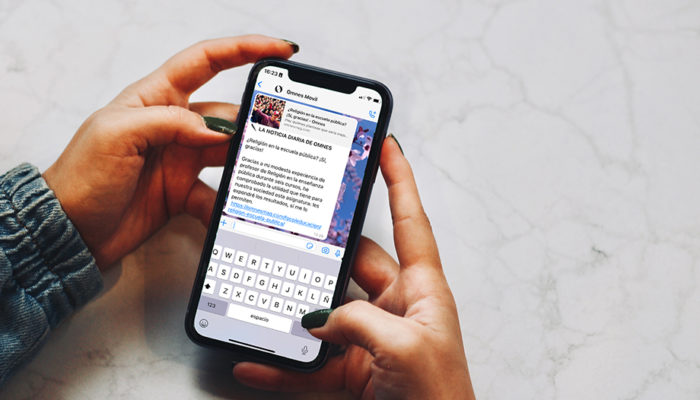No one says don't pay for expensive software, if that's what you want. However, maybe you don't need to buy it. Looking for a platform to work on your photo creations? Before you spend, I invite you to try some of the best free photo editing software and take advantage of the various creative options they put in your hands.
-GIMP. It is by consensus one of the best alternatives to Photoshop. It was created and is updated by a community of specialists who developed the product voluntarily and continue to improve it. It is available for MacOS, Windows and Linux. This option is very professional and is the most similar to Photoshop. It is very suitable for designers who cannot or do not want to give Adobe hundreds of euros for their product. When you open the program, you will find an exclusive window to view the image you want to edit and another one to organize the tools and the different layers. It looks like Photoshop, but it has its own stamp. If you have a large monitor or two, you'll have adequate space to play with images. The icons in the toolbox represent the different options you have to modify your photos, such as Scale, Pencil, etc.
–Paint.NET. It was initially sponsored by Microsoft as part of a project with senior design students. Today it is still part of the educational program. The goal was to develop a replacement for Paint. Today it is much more useful than Microsoft's Paint and has some advanced features. The interface is easy to operate; among other things, it allows the use of layers and special effects. It is capable of advanced editing that other paid programs like Photoshop would envy. And it is available as a free traditional desktop program for Windows and as a paid app in the Microsoft Store.
-Photoshop Express. If the above options seem excessive or if you want more of the Adobe experience without the associated price tag, Photoshop Express is another option. Although scaled down, the Express variant has a number of excellent capabilities for editing your photos, with a much more gradual learning curve. It offers quick and easy access to scroll bar adjustments and "one-touch" corrections for photos of all types. Packaged "effects" make quick changes to images, for example to enhance coloration and contrast. Crop and transform tools let you adjust the orientation and focus of a photo, and "details" give you control over sharpness. Support is limited to raw camera files and TIFF, JPG and PNG files. It's a free app that you can use seamlessly on your Windows PC, iOS or Android device.
-Adobe Lightroom (mobile app). With Adobe Lightroom on a mobile or cellular phoneIn the app, you can make many of the adjustments you would normally make with other editing apps: crop, adjust the light, customize the color, add effects or add filters. The app itself is easy to navigate, as it has a simple interface and very identifiable and simple icons. But it doesn't just help you with the quality of your edits; it also has its own camera controls to help you improve the quality of the photos you take with your mobile device. Depending on your devices, you can choose from different camera modes such as Auto, Professional and HDR. Most features do not require a subscription.
-PhotoDemon. It is a free, portable and open source photo program. It is based on three principles:
-portability: does not require installation, administrator rights or internet access. Its small size allows it to run directly from USB sticks or SD cards.
-energy: The current version provides over 200 professional-level tools, including layers, selection tools and digital brushes, fill and resize based on content, shadow/lighting recovery, perspective and lens correction, and full support for image files from other popular photo editors, including Photoshop (PSD), Paintshop Pro (PSP) and GIMP (XCF).
-usability: An elegant interface created by non-engineering designers gets out of the way and lets you work. Usability testing drives our design decisions.
It comes with a built-in macro recorder and batch processor. Its user interface is fully themed, with integrated light, dark and monochrome themes. All tools support real-time previews, custom presets, keyboard navigation and unlimited undo/redo.