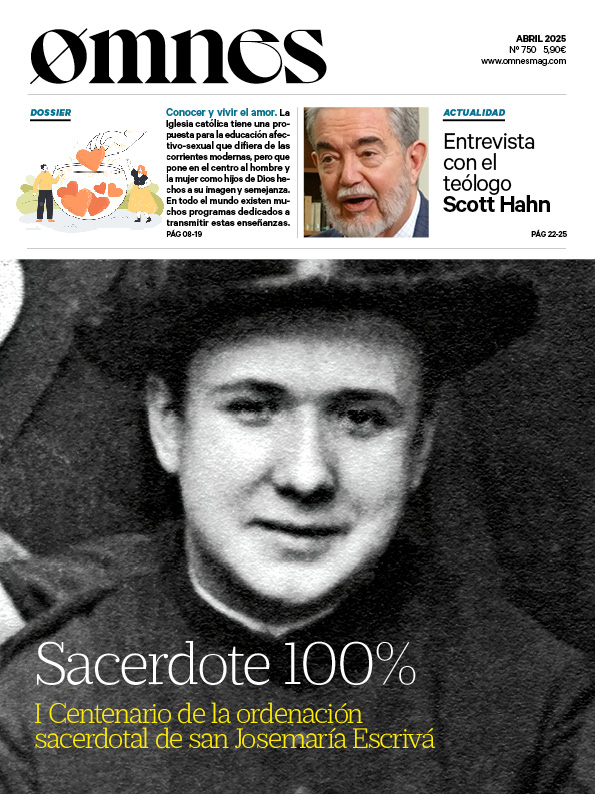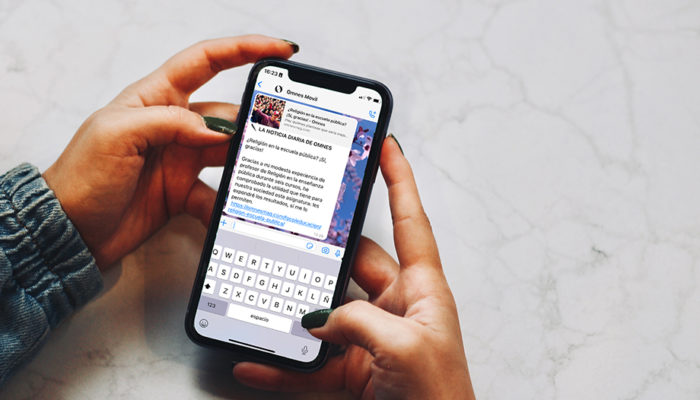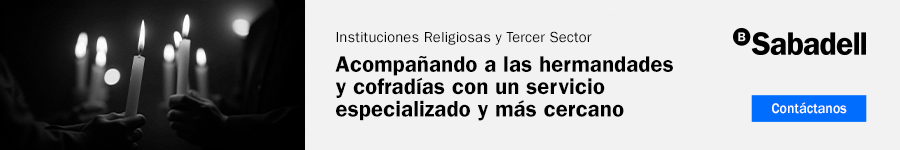It may happen that our scanner is damaged, or simply that we are on the road and logically we cannot carry it in our pockets. Well, there is an easy and compact way to work with our documents in the absence of the main scanner.
For this we have the possibility of transforming our Smartphone into a pocket scanner. In case you did not know, this is perfectly possible to achieve through different applications, which you should know, and thus leave aside the useful but tedious task of photographing the documents you have in your hands. In this article we are going to mention the best scanner applications for smartphones.
The qualities that any good scanner application must have to be worth to be incorporated to our mobile device must be: light size, and friendly, effective and fast use and design. All downloads are for iOS y Android (free). With this in mind, let's see which ones I think are the best. Of course, the final decision is as always in your hands.
Camscanner
It is among the most popular applications today, and this is due to its long history, which has allowed it to build a good reputation. That is why it is always well recommended. You can get it at Google Play o App Store.
It has a free version or Premium (paid). However, for the vast majority of people the free version is sufficient. It has semi-automatic perspective correction, automatic image enhancement and, of course, the always necessary export to PDF format. In the PremiumYou also enjoy storage space in the cloud.
Genius Scan
Digitize and scan documents directly, wherever you are. Worried about glare or shadows? Intelligent algorithms automatically detect documents, and apply perspective correction so you can scan from any angle. After scanning the document, you can share it via any application, or even email it to anyone who needs it. Privacy is always a concern; fortunately, Genius Scan only stores your documents on your device, so you have full control.
Genius Scan (iOS y Android) is free and allows you to scan everything you need, without a watermark. To enhance your experience, you can pay a one-time fee for Genius Scan +which offers additional features such as enabling FaceID or password access. Along with text recognition capabilities, Genius Scan also allows you to export your documents to any cloud service.
Office Lens
The advantage of Office Lens with respect to other similar ones is that it belongs to the package of Microsoft Office for mobile devices and works similarly to Google Drive. It has the ability to identify the position of the document and automatically adjust it to be viewed in portrait or landscape, depending on the position of the terminal. You can change the scanning result with different quality options, and you can save the snapshot as an image in a gallery folder, as PDF, Word, PowerPoint or in OneDrive if you have it installed.
The app allows you to capture and crop an image of a whiteboard and share those meeting notes with colleagues at work. You can also make digital copies of printed documents, business cards or posters, and cut them out. Printed and written text will be automatically recognized (via OCR) so you can search for words and images for copying and editing.
Office Lens comes with different modes of use. For example, in the Slate the app cuts out and cleans reflections and shadows; with the Office Lens Document perfectly trims and applies color to images. And the Business card can extract the contact information and save it to your address book and OneNote.
iScanner
With this app (Android) it is possible to scan PDF or JPG documents, which can be edited with the advanced processing tools included, from color or light correction to noise removal. The final result can be managed internally in password-protected folders or shared via e-mail, social networks or cloud storage platforms.