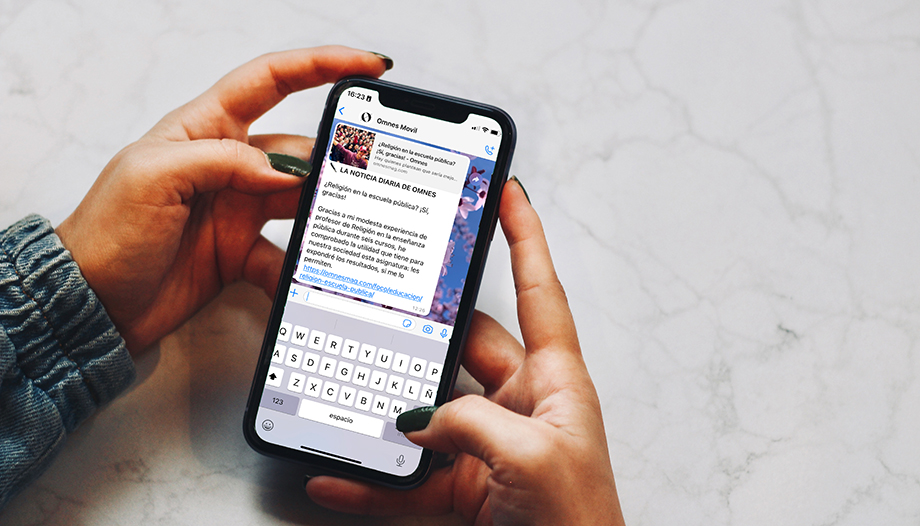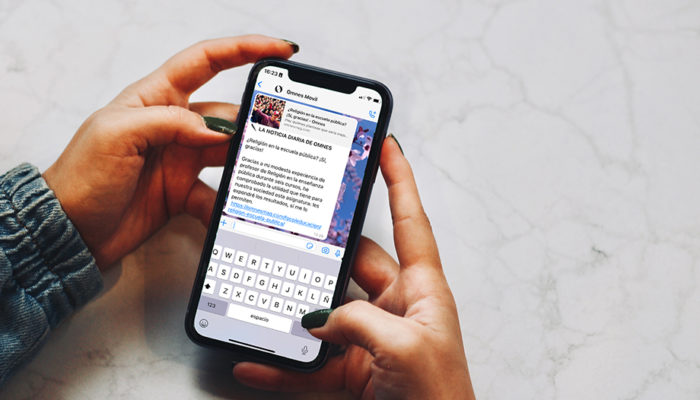Once a day, and through a simple WhatsApp message, you can receive a news or opinion article from Omnes on your cell phone.
How to register in the daily news of Omnes?
From the cell phone 📱
Click on this link
1. A conversation will be opened with Omnes with the following default message "I want to receive the Omnes News of the Day". Send it to
You will receive a welcome message: "Thank you for contacting Omnes. Don't forget to add this phone number to your contacts to receive our news".
3. Save our number in your address book and from then on you will receive a daily news or opinion article from our website!
You can also save our phone number 682 144 356 in your address book.to contact us and start a WhatsApp conversation with us.
1. A conversation with Omnes will open with the following default message "I want to receive the Omnes News of the Day". Send it to
You will receive the welcome message: "Thank you for contacting Omnes. Don't forget to add this phone number to your contacts to receive our news".
3. Save our number in your address book and from then on you will receive a daily news or opinion article from our website!