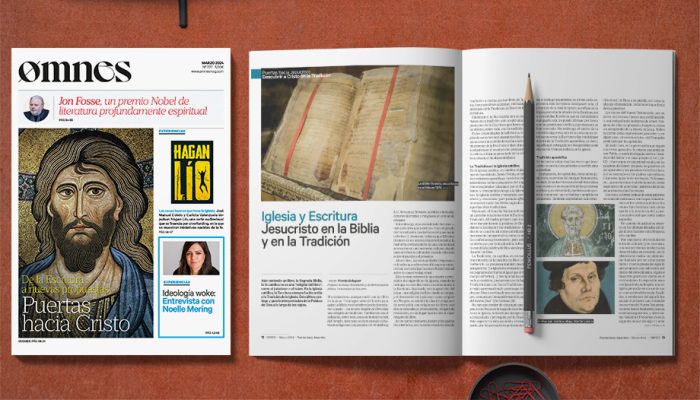Working in the "cloud" can provide the Church with a significant productivity boost. The "cloud computing enables users to communicate more effectively, share their knowledge, organize optimally, and store and find information very quickly.
Today the Church, schools, delegations, congregations, archives, etc... have at their disposal from complete IT infrastructure services, such as Google Apps or Microsoft 365, to applications such as Dropbox that are committed to interactivity and, above all, to shared work and information, as a principle of efficiency.
Incorporating work in the "cloud" can lead to significant savings by replacing high infrastructure costs (e.g. installation and maintenance of hardware, purchase of software and its updates, technicians, etc.) with the variable costs resulting from subscribing to a service provider of the so-called "cloud". cloud computing.
Here are some of the most useful tools:
1.- Google Apps. The versatility of Google Apps allows companies and individuals to communicate, organize and collaborate among users from any place or device connected to the Internet. In a single interface it is possible to communicate easily with other members, through email, messaging, or a phone call or videoconference.
Google Calendar enables co-workers to share their agendas and view each other's, making it easier to plan and organize tasks or meetings.
Google Docs, the most popular of these apps, is an office suite in which users create and process work together and, if desired, simultaneously. The information is accessible at all times and backed up in the cloud. It is compatible with all operating systems (PC, Mac and Linux) and formats (doc, xls, ppt and pdf).
In addition, through Google Market Place it is possible to incorporate very useful applications that are integrated into the Google Apps account, such as translators, accounting and finance tools, client, project and document managers, etc.
2.- Microsoft office 365 (Onedrive). It is the most recognized collaboration and productivity tool in all areas. The vast majority of dioceses in Spain use it with a "nonprofit" Office 365 account.
It also has e-mail, calendar and contacts, etc., managed from Microsoft Exchange Online. For team work, it has the online versions of Office (Word, Excel, PowerPoint and OneNote).
To communicate, there is Microsoft Teams, which has instant messaging, calls, video calls or conferences. While Microsoft SharePoint Online functions as a hub for sharing documents and information between co-workers and other members of our work environment, as well as collaborating on projects and proposals in real time.
3.- Dropbox. It is an application in which the user, after creating an account, uploads files to a virtual 'box' which can be accessed later from any device connected to the Internet. It also has the possibility of sharing them with others, without the need of external memories.
For companies, there is a version premium 1 Tb of memory. Despite the price, today's work needs (mobility, use of different devices, etc.) make Dropbox a very useful tool.
4.- Apple's Icloud. ICloud is Apple's cloud storage service, which keeps photos, files, notes and other content always up to date and available anytime, anywhere. We could say, therefore, that it is the equivalent of Google Drive (with free plan and payment options included) but, unlike the latter, it does not have an app for Android.
Fortunately, since a few months ago, the iCloud.com web service already has support for phones and tablets with Google's operating system, so that we can now access our files from a computer or an iOS and Android device.
This spectacular Apple service has become in recent years one of the main reasons why many prefer to buy an iPhone, iPad or Mac. It offers us a fairly complete service that allows us to do many things and enjoy your devices to the fullest. In addition, it is quite practical, for personal or professional life, so learning to use it can even help you in your daily tasks, to optimize many of the tasks you perform and have greater productivity.